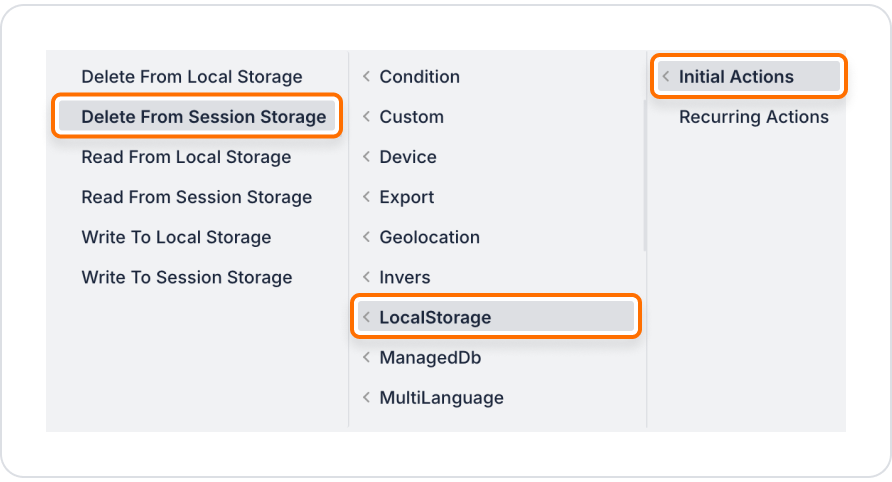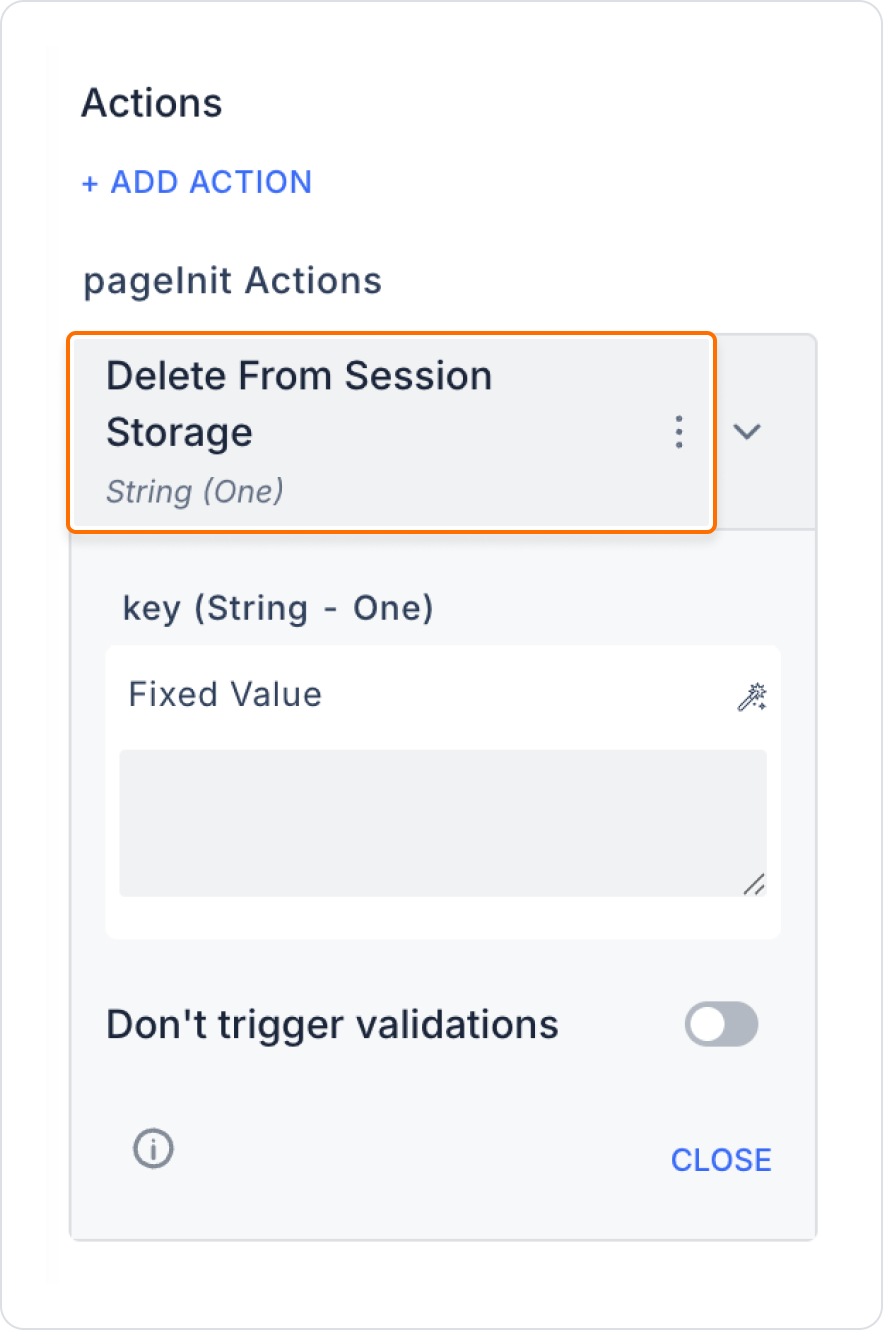- Clear Multiple Data: You can define separate Delete From Session Storage actions to delete multiple session data.
- Conditional Deletion: For example, if the user has checked a checkbox, it can be used with the If action to perform the deletion.
- Step-by-Step Forms: In multi-step forms, temporary data from previous steps can be deleted as each step is completed.
- Use with Action Chain: Screen clearing, form reset, or navigation actions can be defined as an action chain after Session Storage is deleted.
Technical Risks and Precautions
- Invalid Key Usage: If the specified key value does not exist in session storage, the deletion process may be ineffective. Therefore, make sure that the key is spelled correctly and exists at that moment.
- Data Loss Risk: In cases where session data may still be in use, the deletion process may negatively affect the user experience. Make sure that the data is not being used before deleting it.
- Platform Incompatibility: The action is only valid on browser-based platforms. Availability should be checked on native mobile applications.
- Conflicting Key Names: Using the same key name in different components can cause unexpected data deletion. Unique and meaningful key names should be preferred.
- Access to Empty Data After Deletion: If an attempt is made to access data deleted from the session in the next action, the application may return an error. The action sequence must be carefully configured.
- Browser-Based Limits: Session Storage has different limits in each browser. Large amounts of data should not be stored, and efficiency should be ensured with the deletion process.
Delete From Session Storage enables controlled cleanup of temporary data used during the session in Kuika applications. It plays a critical role in form steps, transaction tracking, and temporary selection management. It is an ideal solution for secure and user-friendly data management processes.