
Kuika's Delete Entity Value action is used to delete a registered attribute value (entity value) belonging to a specific entity from the system. This process completely removes the relevant data record, enabling the cleaning of dynamic data structures and the archiving of unnecessary data.
Technical Specifications
1. Selecting the Value to be Deleted
2. Defining the Action

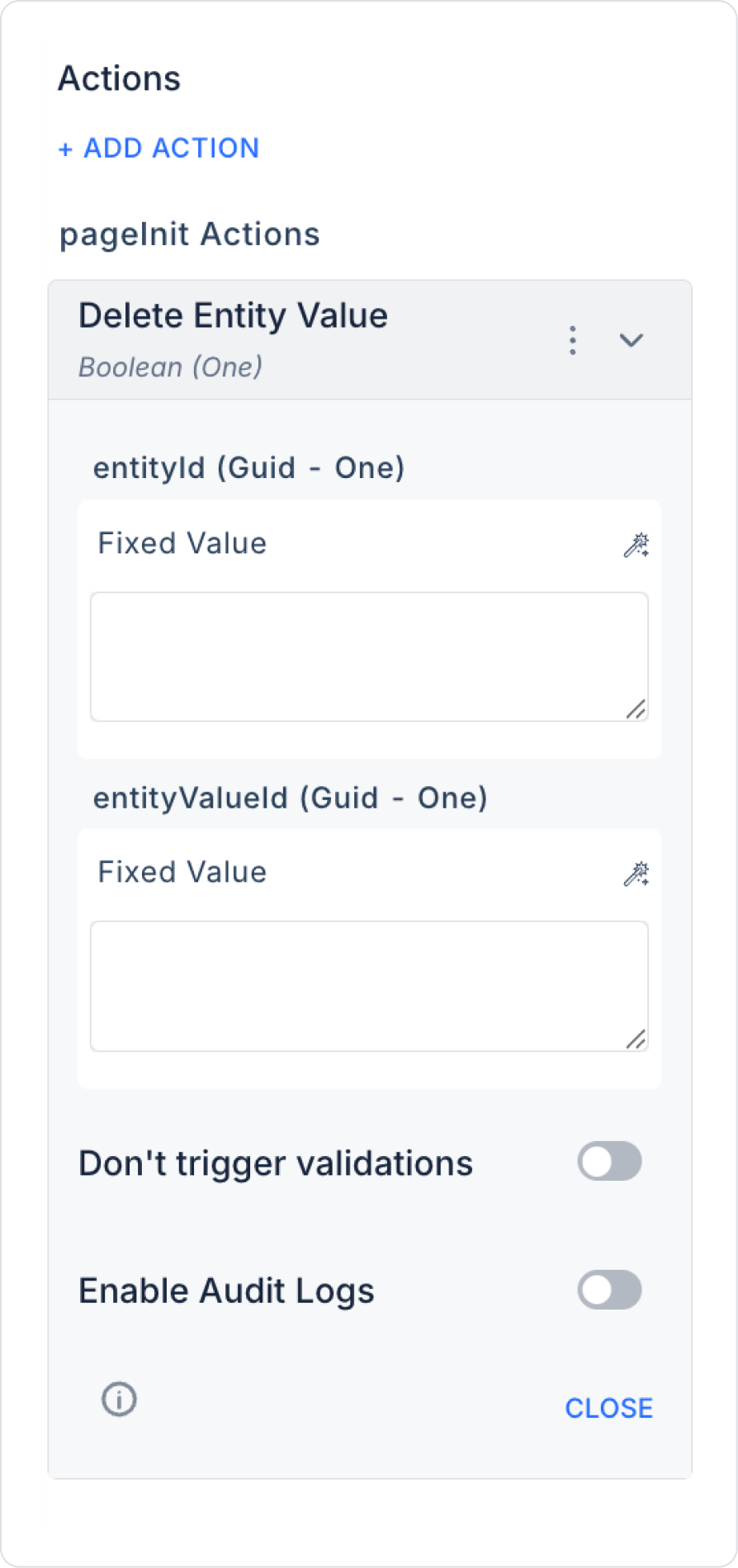
3. Operation Result
In a CRM application, a user wants to delete a specific attribute value (e.g., ‘Old Phone Number’) for a customer:
Technical Risks
The Delete Entity Value action enables the secure and controlled deletion of data stored in the EAV model on the Kuika platform. It is an important part of data cleansing and updating processes in applications that require dynamic data management.
