
Kuika's Delete Attribute action is used to delete a previously defined attribute from the system within the EAV (Entity-Attribute-Value) data model. This action facilitates the management of dynamically created fields and allows attributes that are no longer used or incorrectly defined to be safely removed from the system.
In a human resources application, users may have added a field such as “Marital Status” to the resume form. However, if it is later decided that this information is unnecessary or should be collected in a different way (e.g., under the heading “Family Information”), the attribute named “marital_status” can be safely deleted from the system using the Delete Attribute action. After this process, the relevant form field is automatically removed and the data structure is simplified.
Thanks to this structure, only the fields that are really needed remain in the system, thus ensuring data integrity, performance, and user experience.
Technical Features
1. Defining the Action in UI Design

2. Configure the Action Parameter
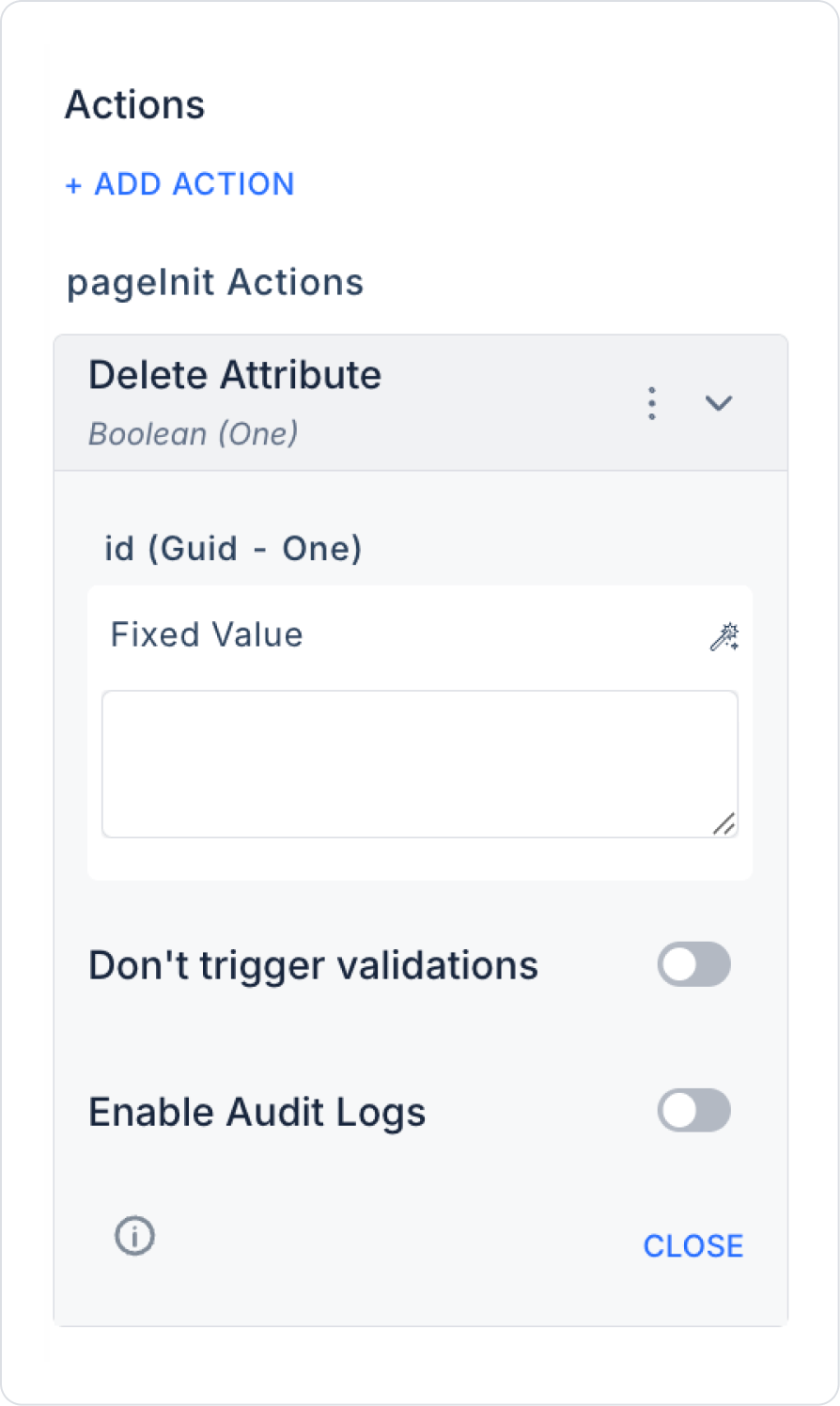
3. Removing the Attribute from the System
The attribute with the specified ID is permanently deleted from the system. As a result of this operation, the relevant attribute no longer exists in the application or database. If there is data associated with the attribute, system behavior may vary depending on the version and configuration (e.g., data cleanup or dependency checking).
In an e-commerce platform, product managers can customize product cards in the system according to their needs. For example, a field (attribute) named “Warranty Period” may have been defined for products in the electronics category. However, it is later decided that this information is sourced from an external source or business rules change.
In this case, the product manager sees the “Warranty Period” attribute in the list of fields in the management panel and clicks the “Delete” button next to it to remove this field from the system.
Id: 123e4567-e89b-12d3-a456-426614174000
As a result of this action, the relevant attribute is completely deleted from the system, and forms, data entries, or interface elements associated with this field are automatically updated. This ensures data integrity in the live system while removing unnecessary fields.
Technical Risks
The Delete Attribute action is a practical tool used to manage dynamic data models in a clean and controlled manner on the Kuika platform. The management of user-defined fields is important for the sustainability of the application. In live environments, it offers a structure that can be managed by end users. The EAV model allows new fields to be defined and existing structures to be flexibly adjusted without developer intervention, even while the system is in production. This enables users to define data fields specific to their business processes via the interface, enrich their forms, and customize their structures without system downtime.
