
Kuika's Get Attribute action is used to query an attribute previously defined in the system within the EAV (Entity-Attribute-Value) data model and access its detailed information. This action is ideal for managing dynamic fields, controlling user-defined attributes, or using attribute information in other processes.
In an application running on a customer management system (CRM), administrators may want to dynamically control fields that have been custom-defined for customers. For example, a user has previously created an attribute named ‘Hobbies’ and added it to customer profiles. An administrator who wants to view information such as the data type, mandatory status, or default value of this attribute and use it in other operations (e.g., form creation or copying) can access the details of this field using the Get Attribute action.
Thanks to this action, even if the application's data structure is open to user intervention, developers or administrators can always check the content of existing definitions to maintain the accuracy and consistency of the system.
Technical Features
1. Defining the Action in UI Design

2. Configure the Action Parameter
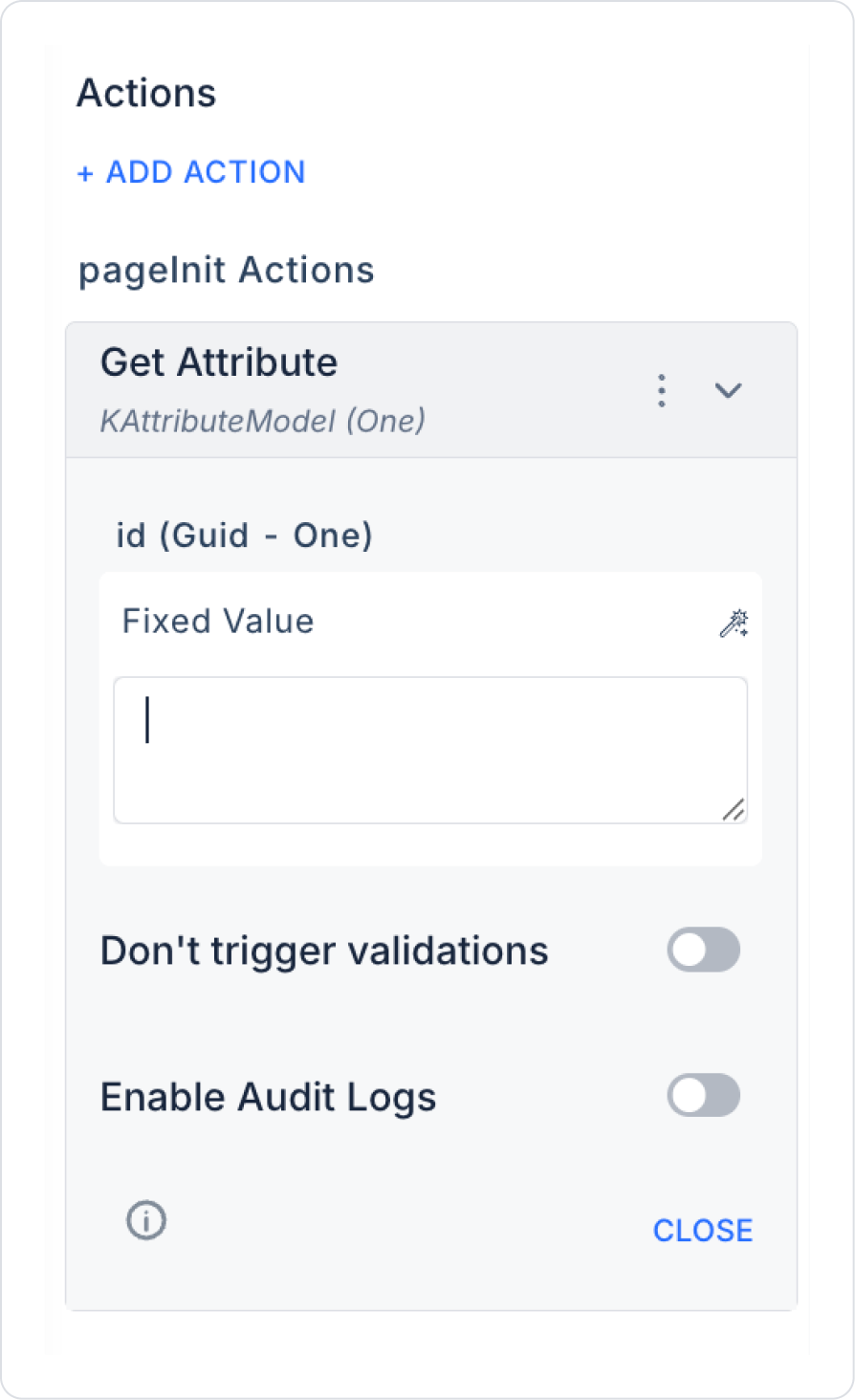
3. Using the Results
The information returned by the Get Attribute action can be displayed in other components (e.g. Label, Text, Info Box) or used in other actions (e.g. condition, validation, update).
In an HR (Human Resources) application, managers can create user-defined fields to diversify the information collected from candidates during the recruitment process. For example, a manager has defined a special attribute called ‘GitHub Profile’ for technical positions.
The manager sees all defined attributes in a list in the admin panel. They want to check how the ‘GitHub Profile’ field is defined in the system, what data type it is, and whether it is mandatory.
Steps
This scenario allows administrators to review the definition of each field in the system in a live environment, plan necessary updates, and maintain the accuracy of the data structure.
Technical Risks
The Get Attribute action is an effective tool for obtaining detailed information about attributes created in accordance with the EAV structure on the Kuika platform. It can be used to make attribute management in your applications dynamic and user-focused.
It offers a structure that can be managed by end users in live environments. The EAV model allows new fields to be defined and existing structures to be flexibly adjusted without developer intervention, even while the system is in production. This enables users to define custom data fields specific to their business processes through the interface, enrich their forms, and customise their structures without system downtime.
