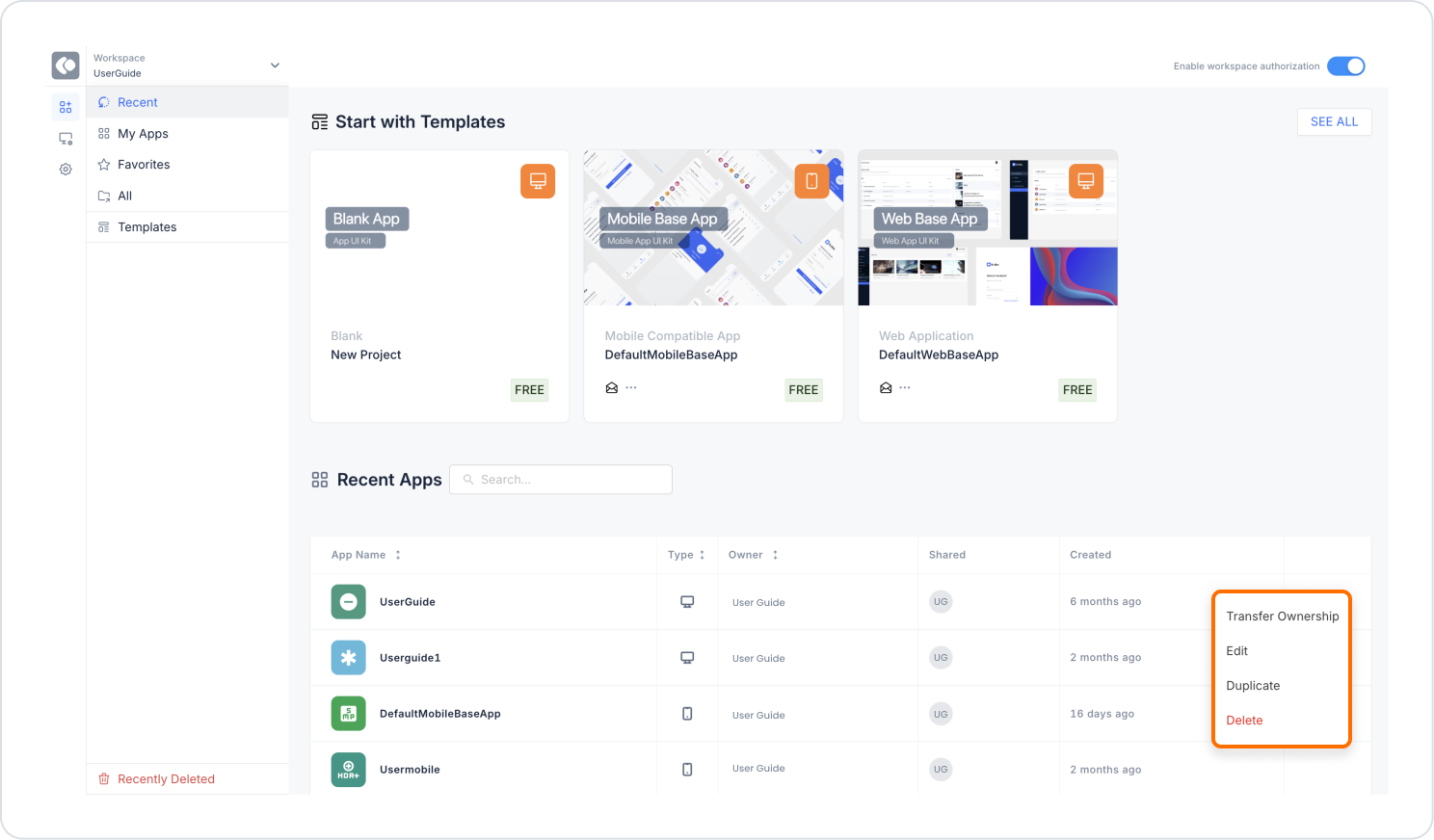Sharing a Project with a Workspace
- Log in to the Kuika platform and go to the Apps screen.
- Open the three-dot menu next to the project you want to share.
- Click on Edit.
- Go to the Share tab from the pop-up screen that opens.
- Select Everyone in workspace from the Public Access drop-down menu.
- In Restricted status, only designated users can access.
- With Everyone in workspace, the project can be viewed by all users in the workspace.