
Kuika's Update Entity action is used to update the information of an existing entity (asset) in the system. This action allows you to dynamically change basic information such as the entity's name, description, and category. It is particularly useful in management panels or applications with user-specific data modelling. For example, if you want to change the name of the ‘Employee’ entity in a human resources system to ‘Staff,’ you can use the Update Entity action to make this change. As a result, forms and reports in the application will continue to process using the updated entity name.
Technical Features
1. Create an Edit Form
2. Action Definition

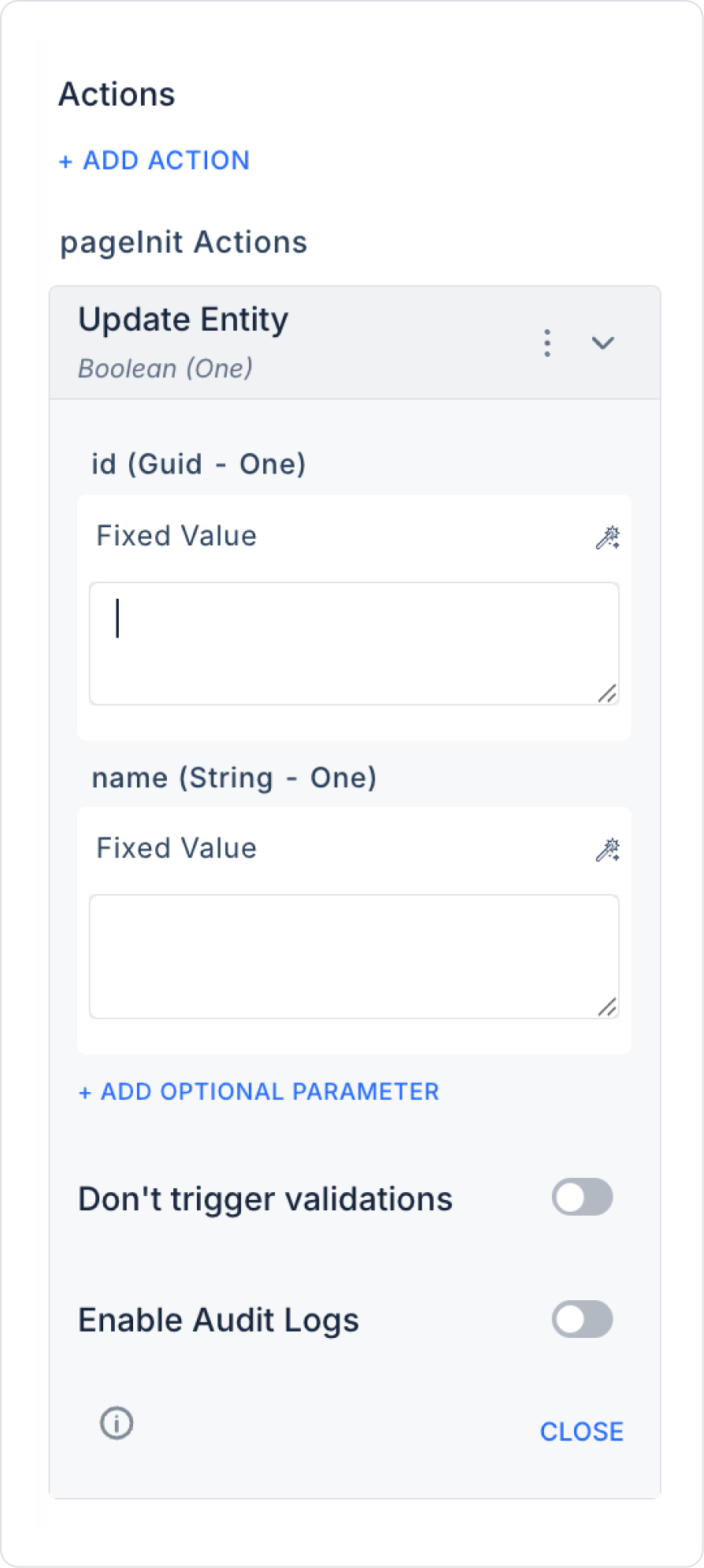
3. Post-Action Usage
In an admin panel, a user wants to change the name and description of an entity in the system.
1. Conditional Update: You can check the changes made by the user and update only the fields that have actually changed. For example:
2. Automatic Category Assignment: When an entity is created or updated, the CategoryId can be dynamically determined based on the user's screen or role. For example:
3. Form Validation: The accuracy of form fields can be checked before the update process. In particular, checks can be made to see if the Name field is empty or contains special characters.
4. Post-Update Chain Actions: After the entity update is complete:
5. Feedback and Follow-up: After the update process:
6. Authorisation-Based Update Capability: Depending on the user's role, only certain fields can be updated. For example:
Technical Risks
The Update Entity action is one of the basic tools that makes asset management flexible and dynamic on the Kuika platform. It provides a powerful infrastructure for keeping entities up to date, organising them by category, and creating user-friendly forms.
