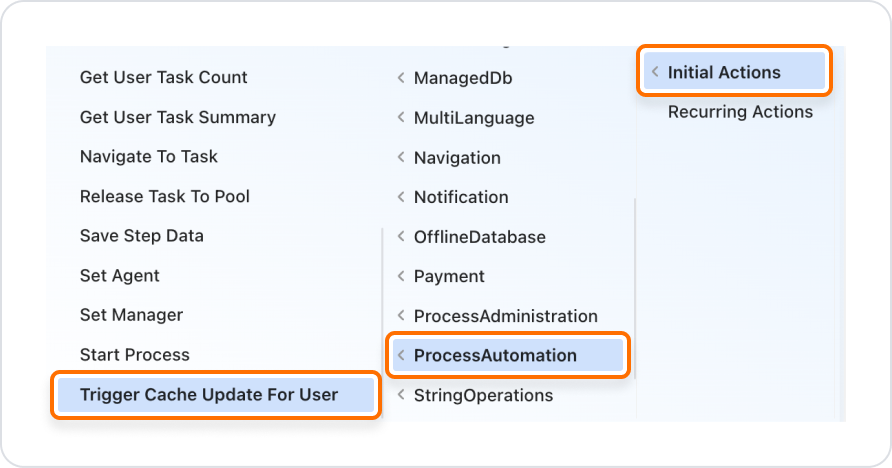Kuika's Trigger Cache Update For User action is used to update the cache data of a specific user.
Thanks to this action:
- Ensures that the user has access to the most up-to-date data.
- Trigger a refresh of the cache data, preventing outdated or incorrect data from being displayed.
- Data synchronization is optimized while maintaining the performance of the application.
Trigger Cache Update For User action is supported in web and mobile applications.
Add Trigger Cache Update For User Action
- Log in to the Kuika platform.
- Open the project you will work on from the Apps screen.
- While in the UI Design module, open the Properties panel on the right side.
- Select Initial Actions → Process Automation → Trigger Cache Update For User from the +ADD ACTION drop-down menu.
- Then configure the following field:
- User Name:
- Enter the name of the user whose cache will be updated.
- You can start the process by selecting the user from the drop-down menu.
After completing the configuration, save your action and test it to verify that the process works correctly.