
Kuika's Invers Get Car Info action enables you to obtain critical information about your vehicle in real time. This action collects important data such as the vehicle's current mileage, fuel level, and battery status via sensors and systems, and displays it quickly and reliably in your application. It is ideal for scenarios such as fleet management and vehicle sharing services where real-time tracking of vehicle status is required.
Technical Features
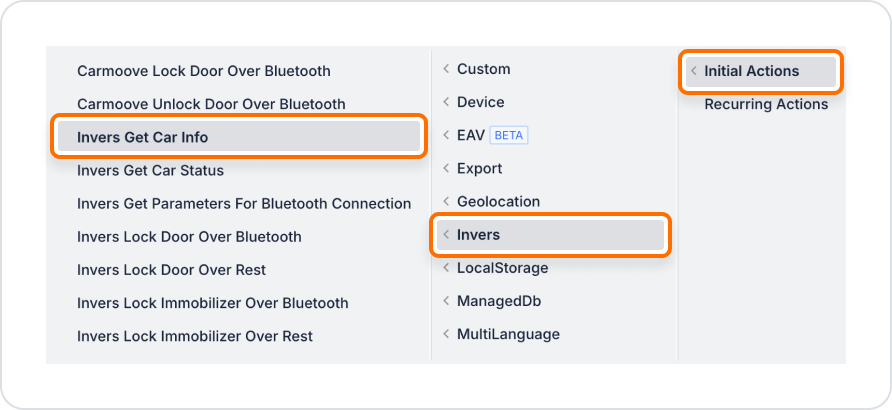
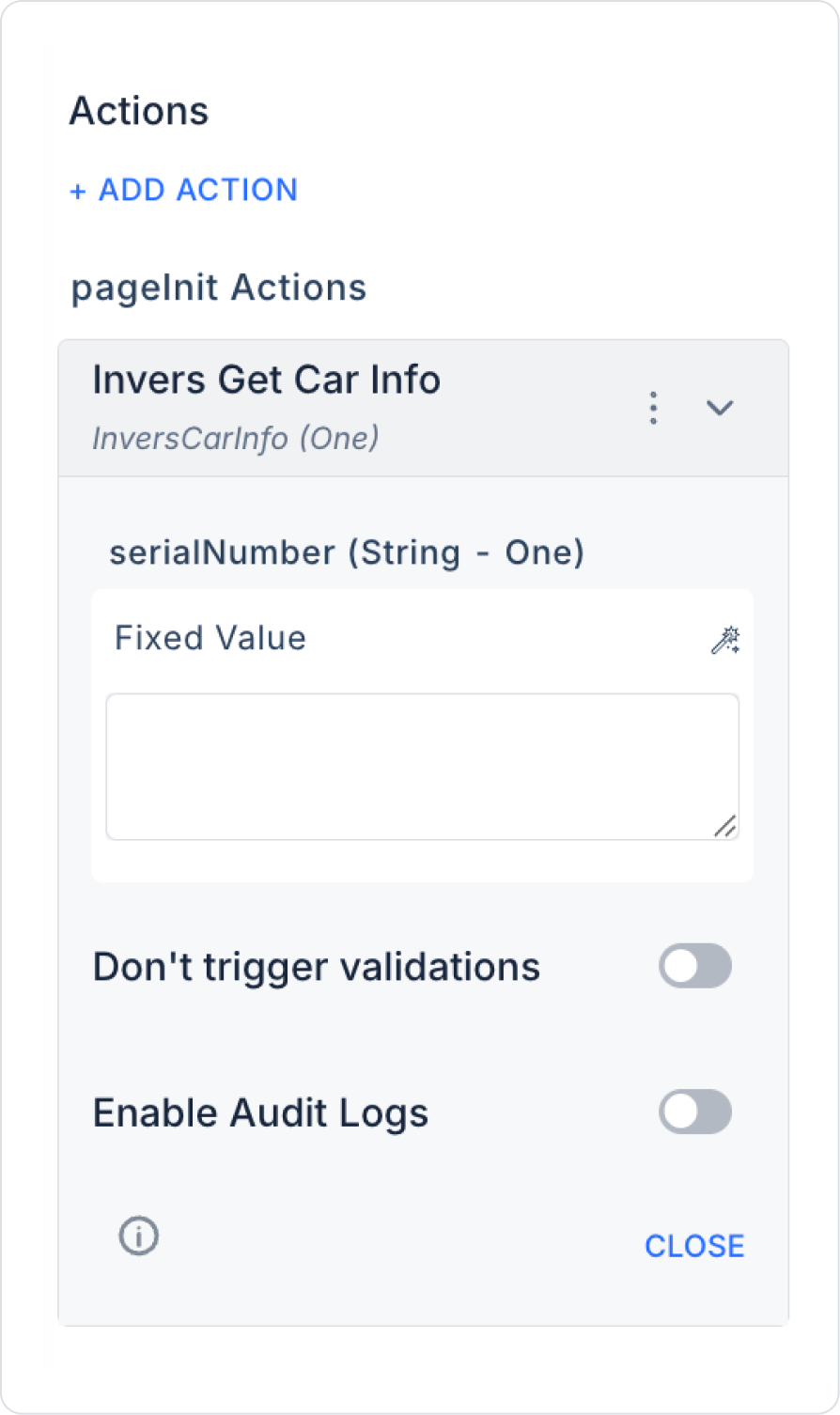
A fleet management company wants to continuously monitor the mileage, fuel, and battery status of its vehicles. With the Invers Get Car Info action, the status of each vehicle can be monitored in real time through the application, enabling quick intervention when necessary.
Adding the Invers Get Car Info Action to the Project
Usage Flow
Technical Risks
The Invers Get Car Info action allows you to reliably track the status of vehicles in real time on the Kuika platform.
