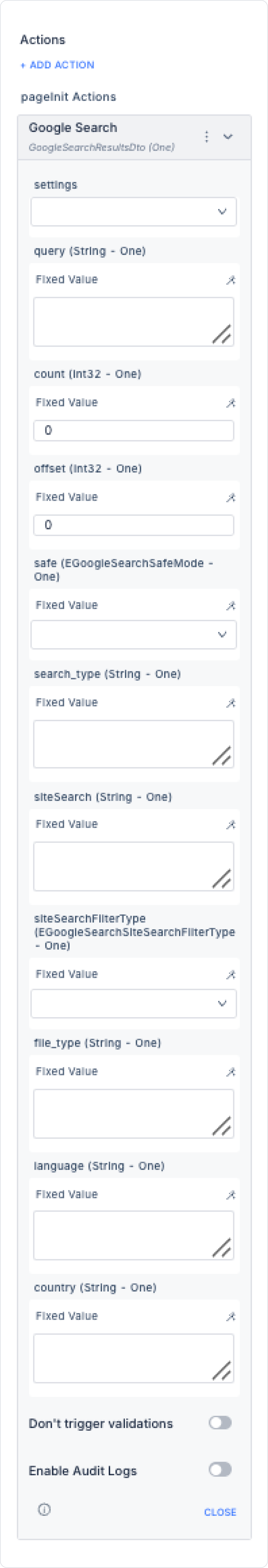The Google Search action enables searching via Google from within the application. It is used to return web results based on the query entered by users, searches limited to a specific site, or filtered search results based on file type/country/language.
Technical Specifications
Function: Perform dynamic searches on Google.Parameters: settings (Object – required): Google Search API settings.query (String – required): Keyword to search for (e.g., “Kuika Low-code platform”).count (Int32 – optional): Number of results to return (default 10).offset (Int32 – optional): Which page to start from in the results.safe (Enum – optional): Safe search filter (active/inactive).search_type (String – optional): Search type (e.g., “image” → image search).siteSearch (String – optional): Search within a specific site (e.g., “kuika.com”).siteSearchFilterType (Enum – optional): Include/exclude site-specific search.file_type (String – optional): Filter by file type (e.g., ‘pdf’, “docx”).language (String – optional): Language of results (e.g., “tr”, “en”).country (String – optional): Country filter for results (e.g., ‘tr’, “us”).Result: Singular (One) → Returns a search results object.Google Search Application Steps 1. Add Action
Go to the screen → + ADD ACTION → Google → Google Search . 2. Set Parameters
Query: “Kuika AI Agents”.Count: 5 (first 5 results).Offset: Specifies which result to start with. If left blank, it starts with the first result.Search Type: Determines the type of search to perform (e.g., web, image, etc.). The default is web search.Safe: Enables/disables the safe search filter.Site Search: Used to limit the search to a specific website.Site Search Filter Type: Determines the site filtering behavior (include / exclude).File Type: Allows you to perform a search limited to a specific file type (PDF, DOC, etc.).Language: “tr”.Country: “tr”. Google Search Usage Scenario 1. In-App News Search
When the user types “low-code trends” → The Google Search action runs → The first 10 English news results are listed.
2. Site-Specific Search
When the user searches for “Kuika Release Notes” → siteSearch = “kuika.com” → Only results from the Kuika website are returned.
3. File Type Search
When the user searches for “project documentation” → file_type = “pdf” → Only PDF files are found.
Google Search Action Advanced Customizations Dynamic Search: The user writes the query in the in-app search box.Pagination: Subsequent pages are retrieved with the offset parameter.Image Search: search_type = “image” → only images are returned.Filtered Search: The safe parameter is set to “active” for secure searching.Technical Risks and Controls
API quota limits must be carefully managed. Very broad queries or high count values can affect performance. When siteSearch is used, the relevant site must be indexed by Google.