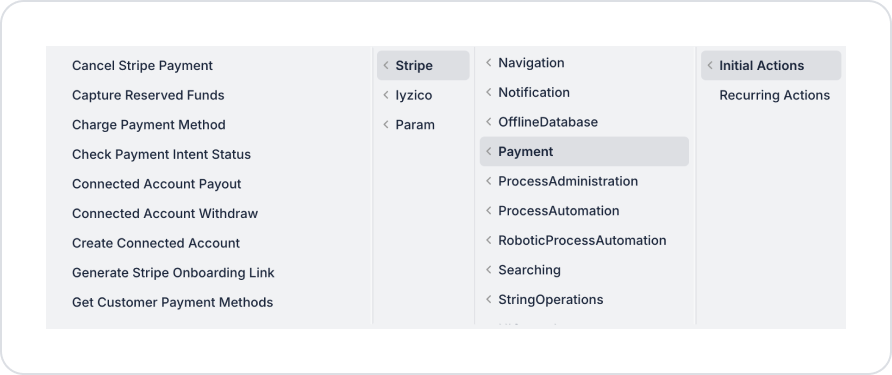By integrating Payment Stripe actions into the applications you develop on the Kuika platform, you can make secure and fast payments via Stripe.
With Payment Stripe actions, you can:
- Users can easily make payments by entering their credit card information or using their registered payment methods.
- Support different currencies, track transaction statuses, and cancel payments when necessary.
- You can simplify complex payment processes, improve the user experience, and manage financial transactions more easily.
- You can make the payment process more fluid and reliable by providing instant feedback.
Payment Stripe Actions Offered on Kuika
Payment Transactions and Management
- Charge Payment Method: Allows you to process transactions using the payment method previously saved by the user with Setup Intent.
- Open Stripe Payment Drawer: Opens the Stripe payment window and allows users to make payments.
- Get Payment Receipt Link: Allows you to get the payment receipt link.
- Check Payment Intent Status: Allows you to check the current status of a specific payment intent.
- Payment Intent Status: Allows you to track the status of a specific payment intent and find out whether transactions have been completed or not.
Refund and Cancellation Transactions
- Cancel Stripe Payment: Cancels a payment made through Stripe and reverses the transaction.
- Refund Stripe Payment: Allows you to refund a payment that has been made.
- Refund Status: Allows you to track the status of refund transactions that have been made.
Transactions with Connected Accounts
Create Connected Account: Allows you to create a new connected account.
Generate Stripe Onboarding Link: Creates an onboarding link for users to create a Stripe account.
Connected Account Payout: Allows you to make payments to connected accounts.
- Connected Account Withdraw: Allows users to withdraw funds from their connected accounts.
- Stripe Connected Account Onboarding Status: Allows you to check the onboarding status of connected accounts.
Payment Method Management
- Setup Intent: Action that allows the user to save a payment method.
- Get Customer Payment Methods: Allows you to retrieve the user's saved payment methods.
- Get Customer Payment Methods By ID: Helps you retrieve registered payment methods for a specific user.
- Remove Payment Method: Allows you to remove the user's registered payment methods.
Updating Stripe User Information
- Update Stripe User Info: Allows you to update user information on Stripe.
By using these actions, you can create secure, fast, and flexible payment solutions with Stripe on the Kuika platform.