
Kuika's Delete Category action is used to delete a previously created category record within the EAV (Entity-Attribute-Value) data model. This action ensures that categories that are no longer used or incorrectly defined in the system are cleaned up. It is important for the sustainability of category management and the organisation of the data structure.
Technical Specifications
1. Creating the Interface for Category Selection
2. Defining the Delete Category Action

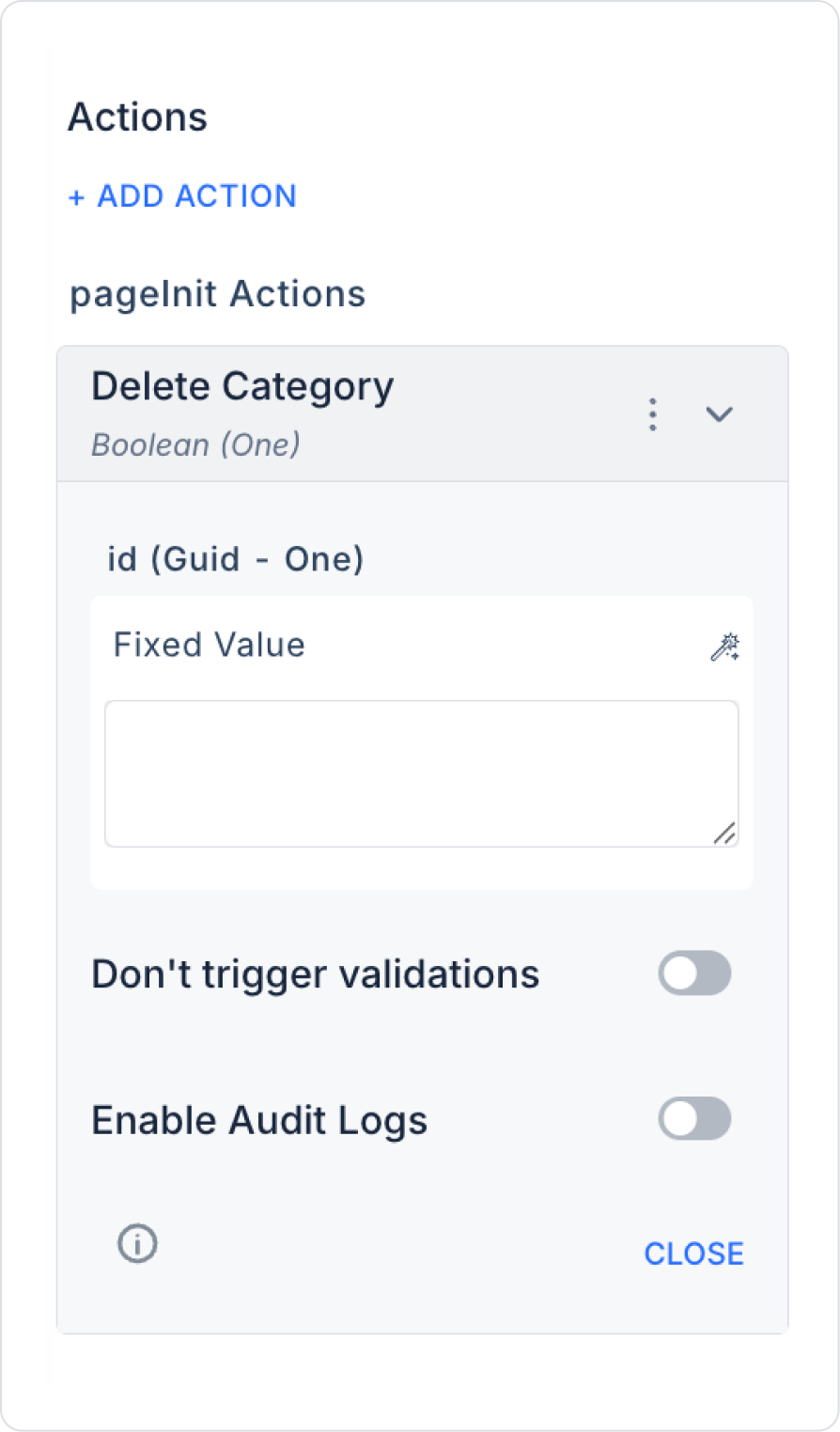
3. Displaying the Result of the Operation
In the admin panel, a user wants to delete a category called ‘Test Areas’ that they created earlier but is no longer in use:
If there are attributes associated with this category in the system, the deletion process may be rejected or a warning may be displayed (checks should be made by the developer).
Technical Risks
The Delete Category action is used to simplify category-based management in the EAV structure of the Kuika platform and to clean up old or unnecessary definitions. Thanks to its simple structure with a single parameter, category deletion operations can be performed quickly and effectively. Despite being in beta, it is a powerful tool for ensuring the sustainability of the data model.
